ผมไม่ค่อยเห็นมีกระทู้ที่ discussion กันเท่าไหร่ เลยลองตั้งขึ้นมาดูหวังว่าจะมีคนเข้ามาแลกเปลี่ยนความเห็นกันนะครับ ;-p
บอร์ดนี้ overvolt เหมือน board asus ทั่วๆไป ;-)
วัดจาก bios 1103 นะครับ ใครอยากรู้ว่าวัดตรงไหนลองดูที่นี่ครับ http://www.awardfabrik.de/forum/showthread.php?t=3817
vPLL 1.54(bios) 1.564(real) over 0.24
vFSB 1.24(bios) 1.242(real) over 0.02
vNB 1.28(bios) 1.306(real) over 0.26
vDIMM 2.06(bios) 2.14(real) over 0.8
ข้อมูลเล็กน้อยครับ
อันนี้ bios 1103 template ครับ ใครมีปัญหาไร post ใส่ template ด้วยนะครับจะได้ช่วยกันแก้ :-)
บอร์ดนี้ overvolt เหมือน board asus ทั่วๆไป ;-)
วัดจาก bios 1103 นะครับ ใครอยากรู้ว่าวัดตรงไหนลองดูที่นี่ครับ http://www.awardfabrik.de/forum/showthread.php?t=3817
vPLL 1.54(bios) 1.564(real) over 0.24
vFSB 1.24(bios) 1.242(real) over 0.02
vNB 1.28(bios) 1.306(real) over 0.26
vDIMM 2.06(bios) 2.14(real) over 0.8
ข้อมูลเล็กน้อยครับ
- ถ้าไม่ได้ใส่ ram ครบ 4 dimm ผมพบว่า dimm สีดำ clock ไปได้ไกลกว่านะครับ (รอคนอื่นมายืนยันกลัวจะเป็นที่ board ผมคนเดียว)
- สำหรับคนใช้ setfsb นะครับ clock gen ICS9LPRS918BKL
อันนี้ bios 1103 template ครับ ใครมีปัญหาไร post ใส่ template ด้วยนะครับจะได้ช่วยกันแก้ :-)
AI Overclock tuner: MANUAL
CPU Ratio Setting: 8.5
FSB Frequency: 500
FSB Strap to North Bridge: AUTO
PCI-E Frequency: 100
DRAM Frequency: DDR2-1000Mhz
DRAM CLK Skew on Channel A1: AUTO
DRAM CLK Skew on Channel A2: AUTO
DRAM CLK Skew on Channel B1: AUTO
DRAM CLK Skew on Channel B2: AUTO
DRAM Timing Control: MANUAL
1st Information :
CAS# Latency: 5
DRAM RAS# to CAS# Delay: 5
DRAM RAS# Precharge: 5
DRAM RAS# Activate to Precharge: 9
RAS# to RAS# Delay : AUTO
Row Refresh Cycle Time: AUTO
Write Recovery Time: AUTO
Read to Precharge Time: AUTO
2nd Information :
READ to WRITE Delay (S/D): AUTO
Write to Read Delay (S): AUTO
WRITE to READ Delay (D): AUTO
READ to READ Delay (S): AUTO
READ to READ Delay (D): AUTO
WRITE to WRITE Delay (S): AUTO
WRITE to WRITE Delay (D): AUTO
3rd Information :
WRITE to PRE Delay: AUTO
READ to PRE Delay: AUTO
PRE to PRE Delay: AUTO
ALL PRE to ACT Delay: AUTO
ALL PRE to REF Delay: AUTO
DRAM Static Read Control: AUTO
DRAM Read Training: AUTO
MEM. OC Charger: AUTO
AI Clock Twister: AUTO
AI Transaction Booster: MANUAL
Common Performance Level [11]
Pull-In of CHA PH1: DISABLED
Pull-In of CHA PH2: DISABLED
Pull-In of CHA PH3: DISABLED
Pull-In of CHA PH4: DISABLED
Pull-In of CHB PH1: DISABLED
Pull-In of CHB PH2: DISABLED
Pull-In of CHB PH3: DISABLED
Pull-In of CHB PH4: DISABLED
CPU Voltage: 1.32500
CPU GTL Voltage Reference (0/2): AUTO
CPU GTL Voltage Reference (1/3): AUTO
CPU PLL Voltage: AUTO
FSB Termination Voltage: AUTO
DRAM Voltage: AUTO
NB Voltage: AUTO
NB GTL Reference: AUTO
SBridge Voltage: AUTO
PCIE SATA Voltage: AUTO
Load Line Calibration: Enable
CPU Spread Spectrum: Disabled
PCIE Spread Spectrum: Disabled
CPU Clock Skew : AUTO
NB Clock Skew : AUTO
CPU Margin Enhancement : Optimized
Advance CPU Settings
CPU Ratio Setting: 8.5
CPU VID: Default
C1E Suppport: Disabled
Max CPUID Value Limit: Disabled
Intel® Virtualization Tech: Disabled
Vanderpool Technology: Disabled
CPU TM Function: Disabled
Execute Disable Bit: Disabled
CPU Ratio Setting: 8.5
FSB Frequency: 500
FSB Strap to North Bridge: AUTO
PCI-E Frequency: 100
DRAM Frequency: DDR2-1000Mhz
DRAM CLK Skew on Channel A1: AUTO
DRAM CLK Skew on Channel A2: AUTO
DRAM CLK Skew on Channel B1: AUTO
DRAM CLK Skew on Channel B2: AUTO
DRAM Timing Control: MANUAL
1st Information :
CAS# Latency: 5
DRAM RAS# to CAS# Delay: 5
DRAM RAS# Precharge: 5
DRAM RAS# Activate to Precharge: 9
RAS# to RAS# Delay : AUTO
Row Refresh Cycle Time: AUTO
Write Recovery Time: AUTO
Read to Precharge Time: AUTO
2nd Information :
READ to WRITE Delay (S/D): AUTO
Write to Read Delay (S): AUTO
WRITE to READ Delay (D): AUTO
READ to READ Delay (S): AUTO
READ to READ Delay (D): AUTO
WRITE to WRITE Delay (S): AUTO
WRITE to WRITE Delay (D): AUTO
3rd Information :
WRITE to PRE Delay: AUTO
READ to PRE Delay: AUTO
PRE to PRE Delay: AUTO
ALL PRE to ACT Delay: AUTO
ALL PRE to REF Delay: AUTO
DRAM Static Read Control: AUTO
DRAM Read Training: AUTO
MEM. OC Charger: AUTO
AI Clock Twister: AUTO
AI Transaction Booster: MANUAL
Common Performance Level [11]
Pull-In of CHA PH1: DISABLED
Pull-In of CHA PH2: DISABLED
Pull-In of CHA PH3: DISABLED
Pull-In of CHA PH4: DISABLED
Pull-In of CHB PH1: DISABLED
Pull-In of CHB PH2: DISABLED
Pull-In of CHB PH3: DISABLED
Pull-In of CHB PH4: DISABLED
CPU Voltage: 1.32500
CPU GTL Voltage Reference (0/2): AUTO
CPU GTL Voltage Reference (1/3): AUTO
CPU PLL Voltage: AUTO
FSB Termination Voltage: AUTO
DRAM Voltage: AUTO
NB Voltage: AUTO
NB GTL Reference: AUTO
SBridge Voltage: AUTO
PCIE SATA Voltage: AUTO
Load Line Calibration: Enable
CPU Spread Spectrum: Disabled
PCIE Spread Spectrum: Disabled
CPU Clock Skew : AUTO
NB Clock Skew : AUTO
CPU Margin Enhancement : Optimized
Advance CPU Settings
CPU Ratio Setting: 8.5
CPU VID: Default
C1E Suppport: Disabled
Max CPUID Value Limit: Disabled
Intel® Virtualization Tech: Disabled
Vanderpool Technology: Disabled
CPU TM Function: Disabled
Execute Disable Bit: Disabled

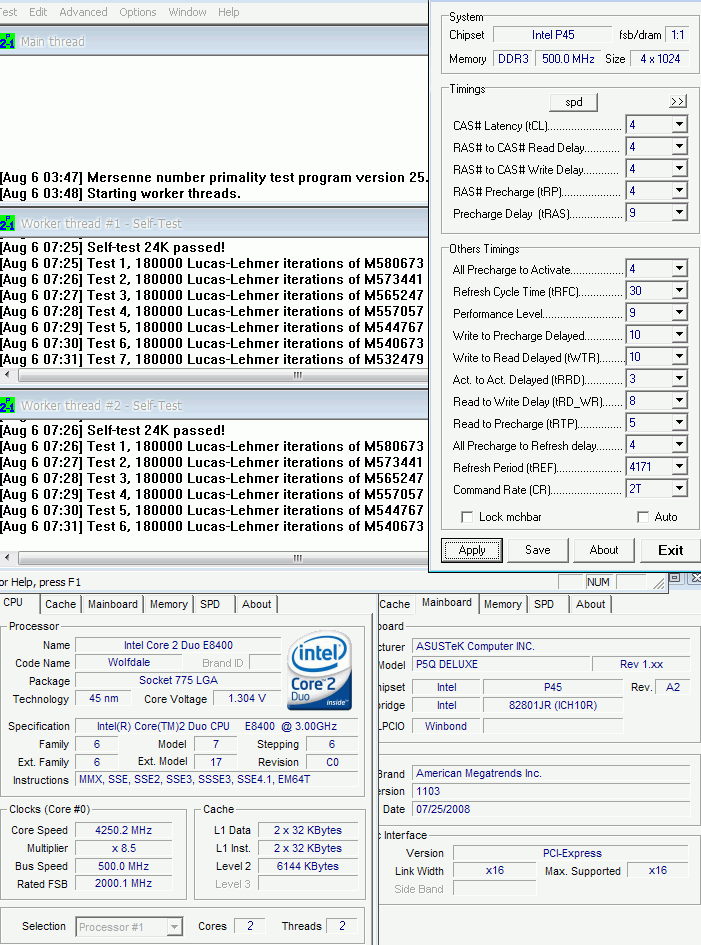



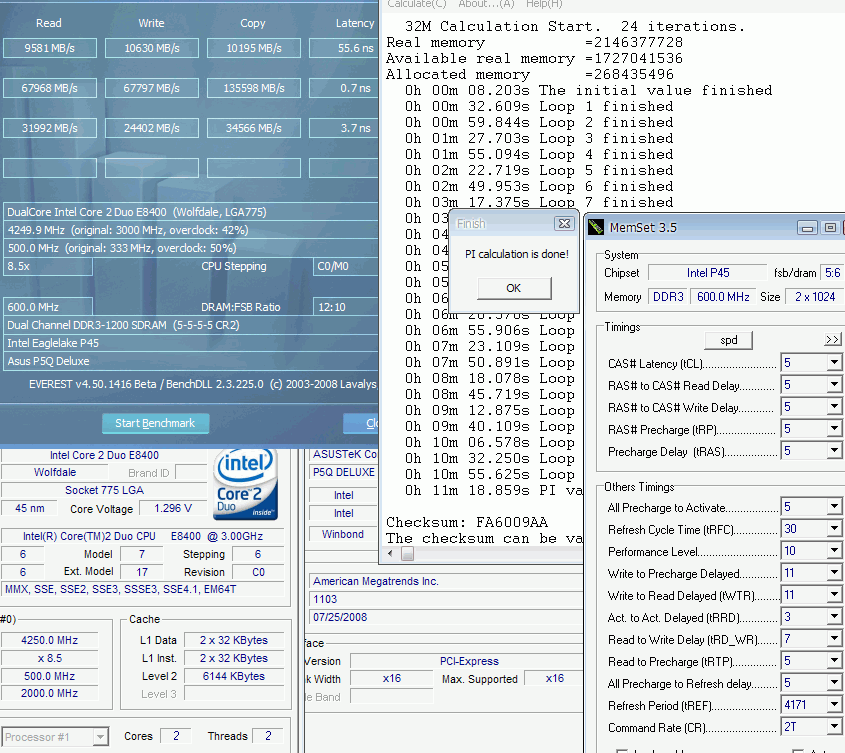
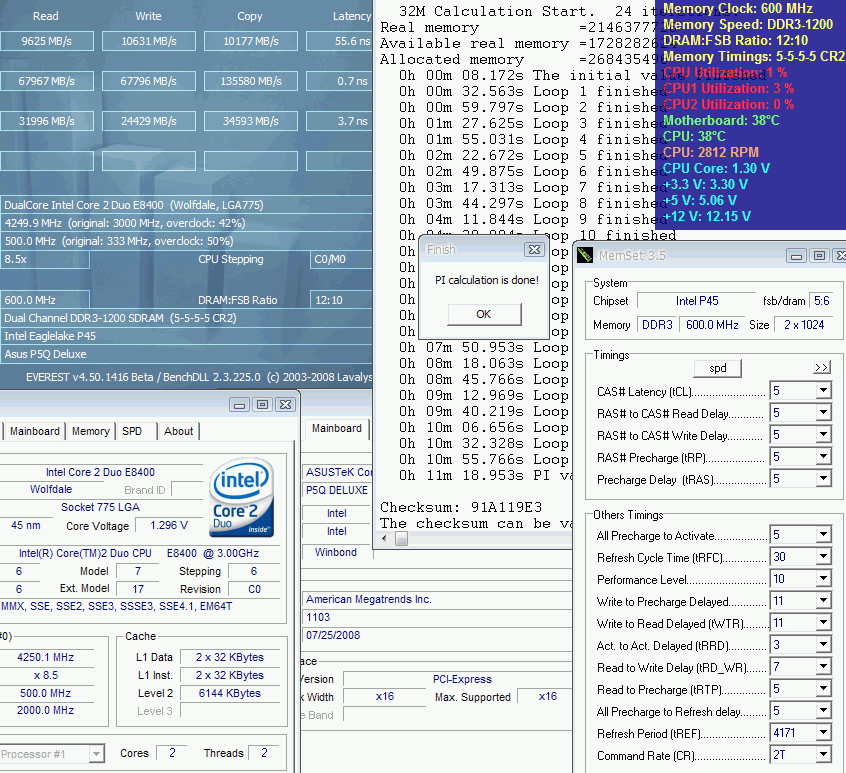
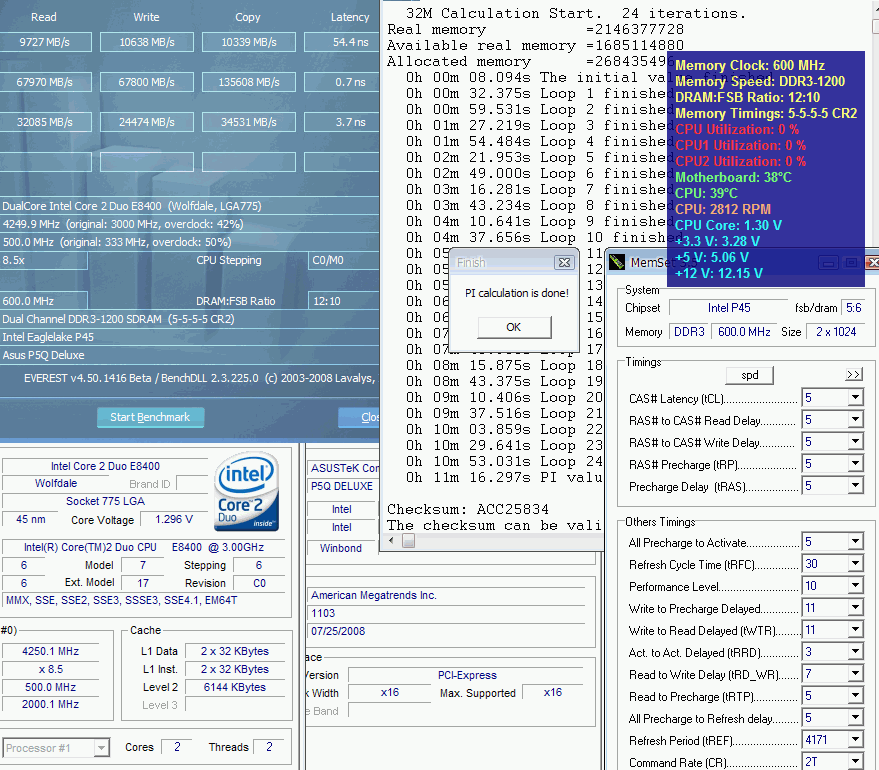
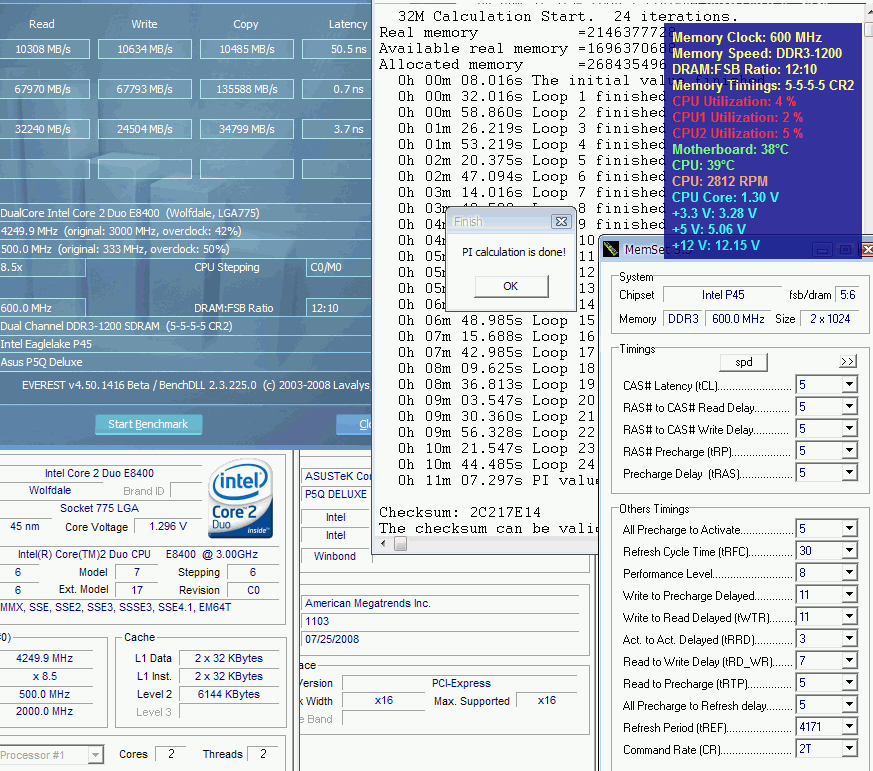
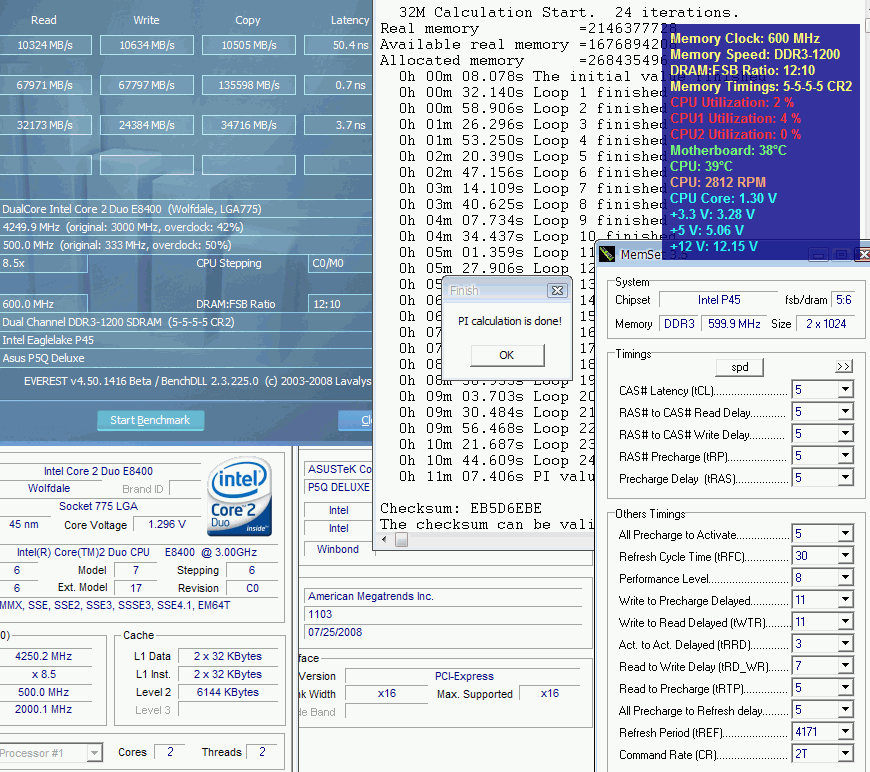



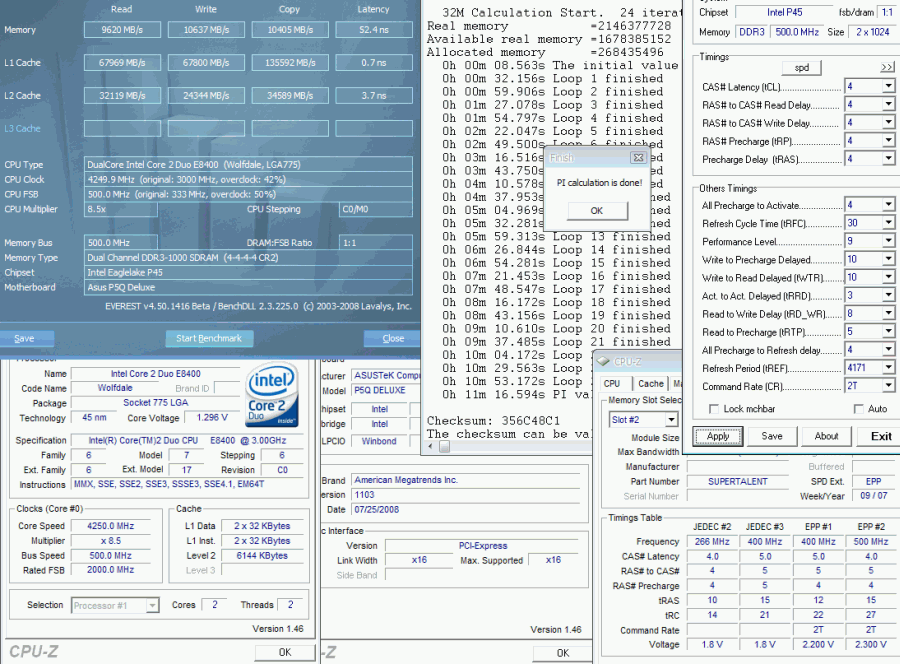
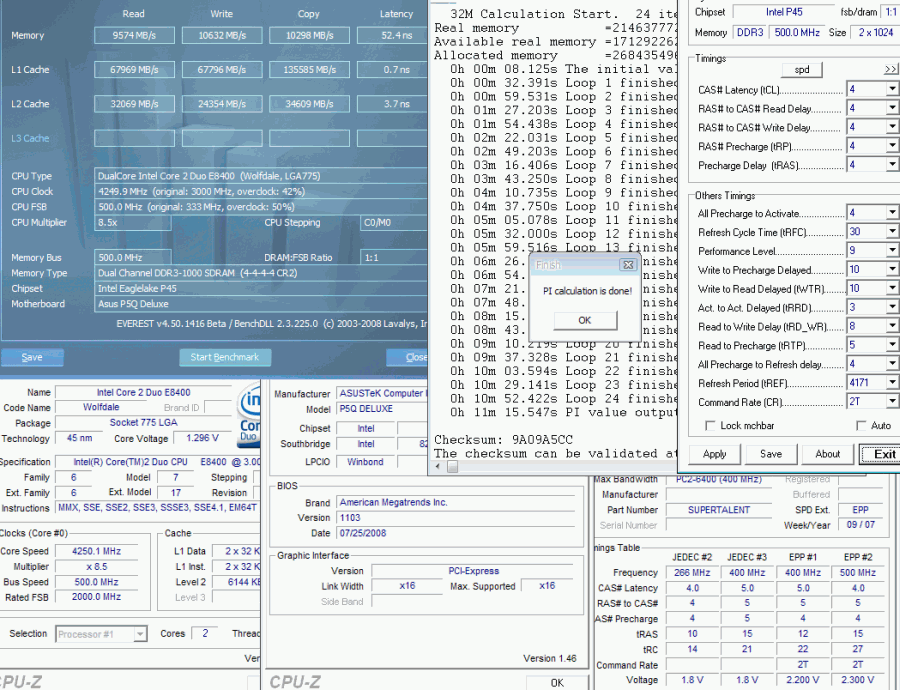

Comment