This is a thread that is meant to give you a fairly accurate prediction of how your system would run Crysis, based on how good your video card, CPU and RAM are.
What happens when a game is run:-
Firstly this is an explanation of what happens when you start a game so you understand what is going on better:
When you start a game by clicking a shortcut, the operating system finds the corresponding target .exe file and then "executes" the instructions within the file - these give the operating system additional files to load which is needed to start the game.
All of these files are read from the hard drive and then loaded into the RAM, since this is many times faster than a hard drive. The processor needs data which can be accessed in a very short amount of time so it does not have to "wait" for new data to reach it. Not all of the game data is loaded into RAM and there is no way to force a whole game to load into RAM at any given time.
CPUs have caches which acts as a temporary store for data which is sent from RAM to ensure that the processor always has things to process. This data travels along pathways on the motherboard called "Buses". Different motherboards have a different bus speed (or FSBs). Before anything is sent to the video card, it is processed and allocated by the CPU.This processed data is then "translated" by the graphics driver installed in the most efficient way to maximise the FPS it can output.
You should always install the newest drivers created by ATi or nVidia (depend on which one you have) because they are specifically optimized for their products.

After the driver translates the data, it is sent along a bus to either the AGP, PCI or PCI-e port. These have different memory bandwidths, which determines how fast data can travel through these ports. PCI-e gives the most bandwidth, with a maximum rate of around 4GB/s. Different graphics cards use a different port, but the recent ones use PCI-e although some cards are made for the die hard AGP x8 users still left .
Translated data which has been sent from the CPU is stored in the VRAM until it is needed. When it is required, the video card textures and shades the polygons, its positions (or "co-ordinates") indicated by the data, to form a complete screen of the game (or frame).
This happens at a phenomenal rate because each of these rendered frames is only a screen from the game. In games these screens are played by the monitor in very fast succession so fast that the human eye begins to see it as a moving sequence instead of individual pictures. Typically this is about 20FPS but it varies from person to person. The video card therefore has to be able to render 20 frames a second at least for the game to be smooth and this is why sometimes you will need a better video card that can render more frames a second to make it smooth on the same LOD (level of detail) in order for you to be able to play a game.
A graphics card is probably the most important component for gaming - basically this is the object which "renders" and
shades the simple polygons in a 3D game. This is incredibly GPU (graphics processing unit) intensive because the new games now have millions of polygons on the screen at any given time. These must all be textured and shaded, different
layers of maps have to be applied to give the textured polygon realism and depth. A card has to be able to do this in real time at least 30 times a second.
This data travels down a number of Pixel Pipelines (or graphics pipelines) depending on which card you have - powerful cards tend to have more pipelines.
The data from the CPU contains "co-ordinates" for points in an image which, when joined together, forms a 3D unshaded shape called a polygon. This is placed in the right position for a 2D screen like a monitor. At the moment the frame looks blank apart from lots and lots of dots.
Depending on the sources of lights within the game, different parts of the image are assigned a different shade (these different parts are the objects, walls, weapons, enemies, etc) based on the lighting conditions.
Then a further adjustment is made to create the illusion of 3D on a 2D screen like a monitor, by making objects further away appear smaller, etc.
Before anything else is done to the unfinished screen, the parts you cannot see are removed to prevent useless processing. This is determined by the FOV (field of vision) which the designers would have set which is typically 75 or 90 degrees. Then all of these points are joined together with lines to create basic wire mesh objects.
Finally, because the smallest part in the display image of a monitor is a pixel, everything in the 3D scene is assigned a particular pixel. Having a higher resolution will mean that the image is more crisp and well defined because there is more pixels for the image to be assigned to.
Then the image is further clipped - everything which you don't see is removed, for example the polygons behind the ones on the front because you won't actually ever see them and anything else which is not visible is removed.
Finally the polygons are textured and shaded. Textures are 2D images placed on top of polygons so that for example, a gun looks like a gun instead of a completely blank wireframe.
This is done using a Pixel Shader which also adds numerous effects like the upcoming parallax occlusion mapping as well as normaland bump mapping etc. Transparency or Glossiness may also be added by the pixel shader in order to add more realism.
There are usually two frames held in the VRAM, called double buffering. The image displayed on your screen is the one which occupies the primary buffer, while that is happening the secondary buffer holds a second frame while it is being made ready to be sent in the monitor. When the secondary frame is ready, it is displayed on the monitor and occupies the primary frame buffer. At the same time a new incomplete image is held in the secondary frame buffer. This is all happening at incredible speeds.
If each screen is taking up a lot of memory and the card does not have much, you may experience pauses and stuttering as the video card deletes and then replaces old frames with new ones when it runs out of VRAM space. However, this shouldn't really affect performance greatly but you will probably see a drop in FPS at higher resolutions (e.g. 1920 x 1200).
Sometimes if the FPS (frames per second) output exceeds the monitors refresh rate, you see image tearing

Vertical Synchronization or Vsync for short is a technique where the video card waits for the monitor to refresh before sending the next frame.
This "caps" or limits the number of frames displayed a second to your monitors refresh rate, since it only sends 1 frame per refresh rate. If for example your monitor's refresh rate is 75Hz, your maximum FPS would be 75FPS.
However, this can sometimes severely hinder performance because the video card has to wait before doing anything if the monitor has not refreshed. Triple Buffering was introduced as a solution to this problem. It is basically an additional frame buffer which stores another less complete frame which can be worked on while the video card is waiting to send the image in the primary buffer.
However, this uses up valuable VRAM space so if you are experiencing stuttering and you have 2GBs of RAM, try disabling triple buffering.
When a frame is finished, it is sent through a RAMDAC (Random Access Memory Digital -> Analog Convertor) which "translates" the binary coding (digital) into video signal voltages (analog) which tell the monitor what to display.
This is the very basics of what happens in your computer when you run a 3D game. In reality there are all sorts of equations and very complicated architectures involved.
Hopefully this clears up some of the questions though.
CPUs:-
This is a list of CPUs in order of performance to clear up some questions, note that some of the older types will be better than newer ones. For example,
even though a Core 2 Duo is above X2s in the list, An X2 6000+ actually beats an E4320 C2D. Please ask in the System Requirements Thread if you still feel unsure.
Core 2 Q6600, QX6700
Intel Core 2 Extreme
Intel Core 2 Duo (E6700, E6600, E6400, E6300)
AMD FX (62,72,74)
Pentium Ds/AMD X2s (Quite closely matched. Performance varies)
Pentium 4
Athlon 64

The absolute minimum is probably a Pentium 3.8Ghz/AMD 3800+ if you want to have playable and sometimes smooth FPS during combat.
A weaker processor will not be able to process data fast enough (e.g. calculating and positioning vertexes which will be turned into polygons and ultimately a frame by the GPU.) for the video card to do its job properly and you will probably experience slowdowns with a CPU below these requirements. The number of polygons visible onscreen at any given time is increasing and therefore so do the CPU requirements.
You will probably need a Pentium D 820/AMD X2 4000+ at least if you want to play on high settings or better.
RAM:-
I would recommend 768MB as the absolute minimum for playing Crysis (XP), 1GB (Vista)
You won't be able to comfortably reach high settings without at least 1.5GB.
2GB should be enough to max out the game on XP and Vista.
How well should you expect your system run?
I am basing these on a number of statements made by Crytek themselves, videos of the game run on an 8800GTX as well as other video cards and also personal hardware knowledge. It should give
an accurate guide to how well your system would perform in Crysis.
These are:
Official Statement - An 8800GTX can max out Crysis including full AA.
Video - An 8800GTX played Crysis maxed @ 1920 x 1200 in its unoptimized state very smoothly indeed. The only slowdown occured when a building exploded and that was only for a couple of seconds.
Statement - A Crytek employee said his 7800GTX ran the game on "fairly high settings smoothly".
Statement - A Crytek employee said his X1900XT ran the game "with most settings on high smoothly".
Official Statement - anybody with a 6600/X600XT or better will be be able to run Crysis.
Video - a video showed a French reviewing team playing the game's deathmatch alpha on medium-high settings with a 7800GTX (still unoptimized).
Video - a Crysis flythrough run in real time on an 8800GTX shows the game running very smoothly on max settings, and judging by the crispness, I would say that had a good amount of AA on it as well.
Plus other statements in various interviews and some videos which I cannot think of right now.
Predicted performance:-
I am assuming these will be the graphic settings in Crysis:
Max
High
Medium
Low
Lowest
I consider "Max settings" as all graphic options on the highest level of detail, all sliders to the right. I don't include AA in this because
I do not consider it a setting as such, in my opinion it is more like a form of image enhancing.
These are DX10 (Cards with full support for DirectX 10):-
nVidia:
High-end DX10 cards:
8950GX2 (not released, estimated launch price $600) ---> this is a truly monstrous card, consisting of 2 x G80 cores, which adds up to about 600Gflops (gigaflops) of GPU power. It also harbours a total of 192 shader processors. With this card you should expect to be able to run Crysis maxed out @ 1680 x 1050 with 8xAA (very good -> excellent FPS), up to a resolution of about 1920 x 1200 4xAA most likely (good FPS). Antialiasing becomes
increasingly hardware intensive at higher resolutions. At 1920 x 1200 it is very GPU intensive. I think you could probably run the game @ 2560 x 1600 with no AA (acceptable -> good FPS).
8900GTX (not released, estimated launch price $550) ---> a very powerful card, with a better graphics processing unit with 128 shaders. With this card you should expect to be able to run Crysis maxed out @ 1680 x 1050 8xAA (good -> very good FPS), probably up to a resolution of 1920 x 1200 no AA (excellent FPS).
8800Ultra ---> the best video card in the world, with a hefty price tag. With this card you should expect to be able to max out Crysis @ 1280 x 1024 4x/8x AA (good FPS), up to a resolution of 1920 x 1200 (very good FPS)
8800GTX ---> probably the best high-end card up to date price wise, beaten only by the 8800 Ultra by a tiny fraction in most cases. With this monster you should expect to be able to max out Crysis @ 1280 x 1024 8xAA (good FPS), up to a maximum resolution of 1920 x 1200 (good -> very good FPS).
"Mainstream" or Mid-end cards:-
8800GTS ---> a great card if you are on a budget. In Crysis the 8800GTS is most likely going to be limited by its processing power not its VRAM. You should expect these settings regardless of whether you have the 320 or 640MB.
I think with this card you should expect maximum settings @ 1280 x 1024 no AA (good FPS), probably up to a resolution of 1680 x 1050 (acceptable FPS).
8600GTS ---> a mediocre card which is slightly cheaper than an 8800GTS 320MB. With this card you should expect to be able to run Crysis with mostly high settings @ 1280 x 1024 no AA (acceptable -> good FPS).
Low-end budget cards:-
8600GT ---> this card out performs a 7600GT but only by a little way. With this card you should be able to run the game on medium settings, some on low @ 1024 x 768 no AA (good FPS).
8500GT ---> this card is a very poor performer and is probably comparable to a 6800GT. With this card you should be able run Crysis on low settings @ 1024 x 768 no AA (acceptable -> good FPS).
ATi:
HD2900XT --> ATi's new flagship performs very, very close to an X1950XTX in separate tests performed by a number of review sites.
I think with this card you could probably play Crysis on very high -> maxed out settings @ 1280 x 1024 no AA (good FPS).
There are still some R600s that will arrive, I don't know much about their specs so I will leave them out for now.
These are the DX9 cards:
nVidia:
High-end:-
7950GX2 ---> the best DX9 card up to date, a real dual chip wonder. In DX9 rendering it is almost certain that you would be able to play the game on very high settings @ 1280 x 1024 (acceptable -> good FPS). However, it still does not equate to the performance of an 8800GTS in most games.
7950GT ---> this card performs very well for its price and you could probably play Crysis on high settings @ 1280 x 1024 no AA (acceptable FPS)
7900GTX ---> this is one of the best DX9 cards available and with it you should be able to play Crysis on high settings, one or two on max @ 1280 x 1024 no AA (acceptable -> good FPS)
7800GTX (1700Mhz Memory clock) ---> although this is more than 2 years old, it is still a powerful card, and with it you could probably play Crysis on high settings, one or two on max @ 1280 x 1024 no AA (acceptable -> good FPS).
"Mainstream" or mid-end:-
7900GT ---> a very good card which will probably run Crysis on high settings, some on medium @ 1024 x 768 no AA (good FPS)
7900GS ---> a slower variant of the 7900GT, with lower clock speeds. With this card you could probably play Crysis on medium settings, one or two on high @ 1024 x 768 no AA (acceptable -> good FPS).
7800GT ---> this has a weaker GPU and also significantly lower clock speeds than Geforce 7900s. With it you could probably run Crysis on medium settings @ 1024 x 768 no AA (good FPS).
7800GS ---> the clock speeds on this card are quite low and the GPU itself is not especially powerful so I think you would only reach medium settings with this card @ 1024 x 768 no AA (good FPS).
Low-end budget cards:-
7600GT ---> a fairly good budget card, and performs quite well for its price. You shouldn't have any issues playing Crysis on medium settings, some on low @ 1024 x 768 (good FPS).
7600GS ---> a very low clock speed and weak GPU combine to make this a poor card for Crysis. With it you could probably run the game on low settings, some on lowest @ 1024 x 768 no AA (acceptable -> good FPS).
7300GT ---> this card is probably on the verge of what's possible and what's not. You could probably play Crysis on lowest settings, possibly one or two on low @ 800 x 600 (acceptable FPS -> good FPS).
6800Ultra ---> not such a bad card, it performs almost 2x better than a 7300GT. You could probably play Crysis on low settings @ 1024 x 768 (acceptable -> good FPS).
6800GT ---> again using this card would be pushing it, but I think you could probably play the game on low settings, one or two at
lowest @ 1024 x 768 (acceptable FPS).
6800 ---> this is the vanilla 6800. You could probably run Crysis on lowest settings, some on low @ 800 x 600 (good FPS)
6600GT ---> this is probably the card which marks the boundary between playability. You could probably run the game on lowest settings,
possible one or two on low @ 800 x 600 (acceptable -> good FPS).
ATi:
High-end:
X1950XTX ---> this is ATi's best DX9 card, beaten only by nVidia's 7950GX2. However, 8800 GPUs still perform massively better.
With this card you could probably play Crysis on high settings, one or two on max in DX9 rendering @ 1280 x 1024 no AA (acceptable).
X1950XT ---> this card has somewhat reduced clock speeds but it is still powerful. You should be able to run Crysis on high settings @ 1280 x 1024 no AA (good FPS)
X1900XTX ---> A close performer to the X1950XTX so you should expect very similar FPS at the same settings - With this card you could probably play Crysis on high settings, one or two on max in DX9 rendering @ 1280 x 1024 no AA (good FPS).
X1900XT ---> a very good performer for its price, I recommend this if you want to play Crysis on fairly high settings but you aren't willing to spend too much.
You could probably play Crysis on high settings, one or two on medium @ 1024 x 768 no AA (acceptable FPS) with this card.
"Mainstream" or mid-end:-
X1950GT ---> this was meant to bring X1950s to the general public but I would not recommend it. For
around the same price you could get an X1900XTX/X1950XT which both perform about 50% better when you average
the results. Still, with this card you should expect medium settings @ 1024 x 768 no AA (acceptable -> good FPS).
X1950Pro ---> this card is quite good for its price but spending an extra $30 or so to get an x1900XTX is worth it. This card should allow you to run Crysis on medium settings, some on high @ 1024 x 768 (good FPS).
X1900GT ---> this is an average card with questionable capabilities, but it performs close to an X1950GT.
You should expect medium settings @ 1024 x 768 no AA (acceptable -> good FPS).
X1800XT ---> this is good card but for around the same price you can get an X1900XTX which outperforms it. You could probably run
Crysis on high settings @ 1280 x 1024 no AA (good FPS).
X1800XL ---> I do not recommend this card because of its overly low clocks. I believe the card is actually being bottlenecked by
these low clock speeds, i.e. they are preventing it from performing to its highest potential. If you do have this card however,
you should expect medium settings @ 1024 x 768 no AA (acceptable -> good FPS).
X1800GTO ---> this runs games relatively well for its price and is definitely worth considering if you are in the $100 range or thereabouts.
You should be able to run the game on medium setings, one or two on low @ 1024 x 768 (acceptable FPS).
X850XT---> although a little outdated, this card has fairly decent clock speeds and a good GPU. You should expect similar settings
to an X1800GTO - medium setings, one or two on low @ 1024 x 768 (acceptable FPS).
X800XT ---> this will probably run Crysis on medium settings, some on low @ 1024 x 768 (good FPS).
Low-end budget cards:-
X1650XT ---> this was released not too long ago, but it is still outperformed by older cards. For it's price, its not too bad but you shouldn't expect more than low settings, some on medium @ 1024 x 768 (acceptable FPS).
X1650Pro ---> this card is getting very close to the minimum requirements. You would probably have to play Crysis on on low settings, one or two on
lowest @ 1024 x 768 (acceptable FPS).
X1600XT ---> not a very good video card, and is meant for a very tight budget really. You should be able to play Crysis on low settings, one or two on lowest @ 1024 x 768 (acceptable FPS).
X1600Pro ---> this is probably the card which marks the boundary between playability. You could probably run the game on lowest settings, possible one or two on low @ 800 x 600 (acceptable -> good FPS).
X800XL ---> Not a bad card at all considering its release date and price but you shouldn't expect more than medium settings, some on low @ 1024 x 768 (acceptable FPS).
X800GTO ---> this performs close to an X1650Pro and you should expect similar settings. You should be able to run the game on low settings, one or two on lowest @ 1024 x 768 (acceptable FPS).
Terminology:-
Anti-aliasing (AA) - This is a way to make games (and also images) appear crisper and more distinctive without the need for using a higher resolution. The jagged lines that often appear in the game is due to an inadequate number of pixels which cannot display a straight line from a distance distinctively because of rendering methods. AA makes the edges of lines appear much smoother and more realistic especially from a distance.
If you want more detail please ask somebody in the forum. Here is an example image of how AA improves quality.
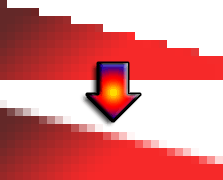
Anisotropic Filtering (AF) - A method of increasing texture clarity, especially at longer distances. It is a form of texture filtering using a trapezoidal filtering pattern which eliminates blurry textures. This can give a quite a noticeable drop in performance, especially on older cards but with a relatively recent one, (e.g. Geforce 8 series) AF is very efficiently intergrated into the architecture to give you minimal FPS loss. I find that AF is very important for texture clarity in games, because textures start to get blurry very close to the viewpoint.
This is another example:
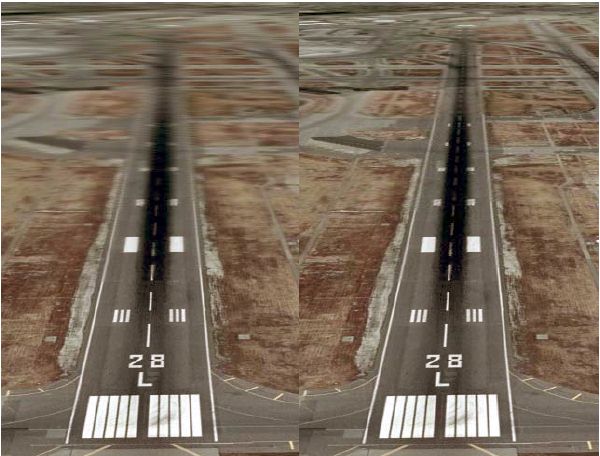
Bottleneck - sometimes you may get poor performance even with a very high end graphics card if you pair it with a weak CPU (or vice versa).
This is because the CPU has to process the data as well as pinpointing vertexes in virtual space for rendering.
before your video card can actually do anything. If you have a weak CPU this means that your video card is literally having to wait for the CPU to give it frames to render, meaning it can only do as much as the CPU gives it. Even if the video card is capable of rendering 60+ frames a second on maxed out settings, the CPU may only be able to deliver enough data for 20FPS, which means that your FPS in the end would be 20FPS. This is what a bottleneck is. You should always try to build a balanced system in order to get the maximum performance for your money. There is absolutely no point in getting an 8800GTX and an AMD 4000+ for example, the raw power of the video card would never, ever be tapped.
Slowdowns and how to eliminate them:-
"The game looks choppy, almost like a slideshow. It doesn't feel fluid and gamelike at all." (Low FPS)
You experience this kind of slowdown when you are not getting "enough" FPS. Very shortly explained, the human eye has something which is called Persistence of Vision - images seen by the eye stay there for a split second. At around 20 frames a second, the human eye begins to make out each individual frame so is no longer smooth. This is when the next frame is too slow in coming for Persistence of Vision to create the illusion of flowing video.
This can be caused by a number of variables, but you should have a rough idea after reading the above. If you are getting these slowdowns during combat only (or mostly) then it is most likely down to your CPU.
Much more commonly though, it is due to your video card. If you experience this kind of slow down, try lowering the resolution (helps a great deal) and disable any AA or AF and Vsync. If you are still getting slowness then you should try lowering Shadow Detail, Lighting Quality and View Distance and disable HDR (High Dynamic Range). These are huge factors when it comes to performance.
"The game keeps pausing, the screen freezes momentary. This happens on a regular basis. (Stuttering)
This is generally caused by not enough RAM. You should have at least 1GB if you want smooth and a pause free experience at least in current games. This occurs because when you have less RAM, Windows resorts to something called the pagefile (also called virtual RAM. This is actually a small slice of your hard drive, much, much slower than RAM). With less RAM, Windows must resort to the pagefile more often, swapping data in and out which causes the pauses (Also referred to as "Stuttering").
To eliminate stuttering, you should defragmentate your whole hard drive on a regular basis (I recommend once every 2 weeks, but you should do it whenever you install a new game as files can become physically dispersed on the hard drive).
Defragmenting (or defragging for short) places the files in each folder in the most efficient order so that they can be quickly found and accessed. This usually helps a great deal if you are stuttering.
If you are still experiencing this problem, you should tweak your virtual memory settings. Go to Control Panel -> Classic View -> System -> Advanced -> Virtual Memory and you should set the size as 1.5 times the quantity of the amount of RAM you have (e.g. I have 2GB, so I would set my pagefile to 3GBs). Don't increase this too much because having this on a large number can actually worsen stuttering.
If this doesn't work, you can probably solve the problem once and for all by disabling AA and AF, running the game at a lower resolution, and with lower texture settings.
"Sometimes the game will freeze for a long time (5-10 seconds). This happens mostly when I enter a new area."(Video stuttering)
Sometimes if you are playing a game with highly detailed textures, at a high resolution with AA and AF, you may well experience this problem. It is called video stuttering and follows the same principles of stuttering except it occurs due to lack of VRAM. This usually doesn't happen all that often but the freezes can last for a long time - why you ask? Because there is no virtual VRAM and so the video card has to wait for old files in the VRAM to be deleted before continuing. RAM stutters last for a much shorter period (less than a second) because information is constantly swapped between the RAM and pagefile.
You can eliminate this by reducing or completely removing AA and AF (this will solve the problem in 99% of cases). If you are still getting video stutters you should then play at a lower resolution. If somehow you are still getting these (highly unlikely), consider lowering texture quality.
This should completely eliminate video stuttering.
Thank www.crysis-online.com
What happens when a game is run:-
Firstly this is an explanation of what happens when you start a game so you understand what is going on better:
When you start a game by clicking a shortcut, the operating system finds the corresponding target .exe file and then "executes" the instructions within the file - these give the operating system additional files to load which is needed to start the game.
All of these files are read from the hard drive and then loaded into the RAM, since this is many times faster than a hard drive. The processor needs data which can be accessed in a very short amount of time so it does not have to "wait" for new data to reach it. Not all of the game data is loaded into RAM and there is no way to force a whole game to load into RAM at any given time.
CPUs have caches which acts as a temporary store for data which is sent from RAM to ensure that the processor always has things to process. This data travels along pathways on the motherboard called "Buses". Different motherboards have a different bus speed (or FSBs). Before anything is sent to the video card, it is processed and allocated by the CPU.This processed data is then "translated" by the graphics driver installed in the most efficient way to maximise the FPS it can output.
You should always install the newest drivers created by ATi or nVidia (depend on which one you have) because they are specifically optimized for their products.

After the driver translates the data, it is sent along a bus to either the AGP, PCI or PCI-e port. These have different memory bandwidths, which determines how fast data can travel through these ports. PCI-e gives the most bandwidth, with a maximum rate of around 4GB/s. Different graphics cards use a different port, but the recent ones use PCI-e although some cards are made for the die hard AGP x8 users still left .
Translated data which has been sent from the CPU is stored in the VRAM until it is needed. When it is required, the video card textures and shades the polygons, its positions (or "co-ordinates") indicated by the data, to form a complete screen of the game (or frame).
This happens at a phenomenal rate because each of these rendered frames is only a screen from the game. In games these screens are played by the monitor in very fast succession so fast that the human eye begins to see it as a moving sequence instead of individual pictures. Typically this is about 20FPS but it varies from person to person. The video card therefore has to be able to render 20 frames a second at least for the game to be smooth and this is why sometimes you will need a better video card that can render more frames a second to make it smooth on the same LOD (level of detail) in order for you to be able to play a game.
A graphics card is probably the most important component for gaming - basically this is the object which "renders" and
shades the simple polygons in a 3D game. This is incredibly GPU (graphics processing unit) intensive because the new games now have millions of polygons on the screen at any given time. These must all be textured and shaded, different
layers of maps have to be applied to give the textured polygon realism and depth. A card has to be able to do this in real time at least 30 times a second.
This data travels down a number of Pixel Pipelines (or graphics pipelines) depending on which card you have - powerful cards tend to have more pipelines.
The data from the CPU contains "co-ordinates" for points in an image which, when joined together, forms a 3D unshaded shape called a polygon. This is placed in the right position for a 2D screen like a monitor. At the moment the frame looks blank apart from lots and lots of dots.
Depending on the sources of lights within the game, different parts of the image are assigned a different shade (these different parts are the objects, walls, weapons, enemies, etc) based on the lighting conditions.
Then a further adjustment is made to create the illusion of 3D on a 2D screen like a monitor, by making objects further away appear smaller, etc.
Before anything else is done to the unfinished screen, the parts you cannot see are removed to prevent useless processing. This is determined by the FOV (field of vision) which the designers would have set which is typically 75 or 90 degrees. Then all of these points are joined together with lines to create basic wire mesh objects.
Finally, because the smallest part in the display image of a monitor is a pixel, everything in the 3D scene is assigned a particular pixel. Having a higher resolution will mean that the image is more crisp and well defined because there is more pixels for the image to be assigned to.
Then the image is further clipped - everything which you don't see is removed, for example the polygons behind the ones on the front because you won't actually ever see them and anything else which is not visible is removed.
Finally the polygons are textured and shaded. Textures are 2D images placed on top of polygons so that for example, a gun looks like a gun instead of a completely blank wireframe.
This is done using a Pixel Shader which also adds numerous effects like the upcoming parallax occlusion mapping as well as normaland bump mapping etc. Transparency or Glossiness may also be added by the pixel shader in order to add more realism.
There are usually two frames held in the VRAM, called double buffering. The image displayed on your screen is the one which occupies the primary buffer, while that is happening the secondary buffer holds a second frame while it is being made ready to be sent in the monitor. When the secondary frame is ready, it is displayed on the monitor and occupies the primary frame buffer. At the same time a new incomplete image is held in the secondary frame buffer. This is all happening at incredible speeds.
If each screen is taking up a lot of memory and the card does not have much, you may experience pauses and stuttering as the video card deletes and then replaces old frames with new ones when it runs out of VRAM space. However, this shouldn't really affect performance greatly but you will probably see a drop in FPS at higher resolutions (e.g. 1920 x 1200).
Sometimes if the FPS (frames per second) output exceeds the monitors refresh rate, you see image tearing

Vertical Synchronization or Vsync for short is a technique where the video card waits for the monitor to refresh before sending the next frame.
This "caps" or limits the number of frames displayed a second to your monitors refresh rate, since it only sends 1 frame per refresh rate. If for example your monitor's refresh rate is 75Hz, your maximum FPS would be 75FPS.
However, this can sometimes severely hinder performance because the video card has to wait before doing anything if the monitor has not refreshed. Triple Buffering was introduced as a solution to this problem. It is basically an additional frame buffer which stores another less complete frame which can be worked on while the video card is waiting to send the image in the primary buffer.
However, this uses up valuable VRAM space so if you are experiencing stuttering and you have 2GBs of RAM, try disabling triple buffering.
When a frame is finished, it is sent through a RAMDAC (Random Access Memory Digital -> Analog Convertor) which "translates" the binary coding (digital) into video signal voltages (analog) which tell the monitor what to display.
This is the very basics of what happens in your computer when you run a 3D game. In reality there are all sorts of equations and very complicated architectures involved.
Hopefully this clears up some of the questions though.
CPUs:-
This is a list of CPUs in order of performance to clear up some questions, note that some of the older types will be better than newer ones. For example,
even though a Core 2 Duo is above X2s in the list, An X2 6000+ actually beats an E4320 C2D. Please ask in the System Requirements Thread if you still feel unsure.
Core 2 Q6600, QX6700
Intel Core 2 Extreme
Intel Core 2 Duo (E6700, E6600, E6400, E6300)
AMD FX (62,72,74)
Pentium Ds/AMD X2s (Quite closely matched. Performance varies)
Pentium 4
Athlon 64

The absolute minimum is probably a Pentium 3.8Ghz/AMD 3800+ if you want to have playable and sometimes smooth FPS during combat.
A weaker processor will not be able to process data fast enough (e.g. calculating and positioning vertexes which will be turned into polygons and ultimately a frame by the GPU.) for the video card to do its job properly and you will probably experience slowdowns with a CPU below these requirements. The number of polygons visible onscreen at any given time is increasing and therefore so do the CPU requirements.
You will probably need a Pentium D 820/AMD X2 4000+ at least if you want to play on high settings or better.
RAM:-
I would recommend 768MB as the absolute minimum for playing Crysis (XP), 1GB (Vista)
You won't be able to comfortably reach high settings without at least 1.5GB.
2GB should be enough to max out the game on XP and Vista.
How well should you expect your system run?
I am basing these on a number of statements made by Crytek themselves, videos of the game run on an 8800GTX as well as other video cards and also personal hardware knowledge. It should give
an accurate guide to how well your system would perform in Crysis.
These are:
Official Statement - An 8800GTX can max out Crysis including full AA.
Video - An 8800GTX played Crysis maxed @ 1920 x 1200 in its unoptimized state very smoothly indeed. The only slowdown occured when a building exploded and that was only for a couple of seconds.
Statement - A Crytek employee said his 7800GTX ran the game on "fairly high settings smoothly".
Statement - A Crytek employee said his X1900XT ran the game "with most settings on high smoothly".
Official Statement - anybody with a 6600/X600XT or better will be be able to run Crysis.
Video - a video showed a French reviewing team playing the game's deathmatch alpha on medium-high settings with a 7800GTX (still unoptimized).
Video - a Crysis flythrough run in real time on an 8800GTX shows the game running very smoothly on max settings, and judging by the crispness, I would say that had a good amount of AA on it as well.
Plus other statements in various interviews and some videos which I cannot think of right now.
Predicted performance:-
I am assuming these will be the graphic settings in Crysis:
Max
High
Medium
Low
Lowest
I consider "Max settings" as all graphic options on the highest level of detail, all sliders to the right. I don't include AA in this because
I do not consider it a setting as such, in my opinion it is more like a form of image enhancing.
These are DX10 (Cards with full support for DirectX 10):-
nVidia:
High-end DX10 cards:
8950GX2 (not released, estimated launch price $600) ---> this is a truly monstrous card, consisting of 2 x G80 cores, which adds up to about 600Gflops (gigaflops) of GPU power. It also harbours a total of 192 shader processors. With this card you should expect to be able to run Crysis maxed out @ 1680 x 1050 with 8xAA (very good -> excellent FPS), up to a resolution of about 1920 x 1200 4xAA most likely (good FPS). Antialiasing becomes
increasingly hardware intensive at higher resolutions. At 1920 x 1200 it is very GPU intensive. I think you could probably run the game @ 2560 x 1600 with no AA (acceptable -> good FPS).
8900GTX (not released, estimated launch price $550) ---> a very powerful card, with a better graphics processing unit with 128 shaders. With this card you should expect to be able to run Crysis maxed out @ 1680 x 1050 8xAA (good -> very good FPS), probably up to a resolution of 1920 x 1200 no AA (excellent FPS).
8800Ultra ---> the best video card in the world, with a hefty price tag. With this card you should expect to be able to max out Crysis @ 1280 x 1024 4x/8x AA (good FPS), up to a resolution of 1920 x 1200 (very good FPS)
8800GTX ---> probably the best high-end card up to date price wise, beaten only by the 8800 Ultra by a tiny fraction in most cases. With this monster you should expect to be able to max out Crysis @ 1280 x 1024 8xAA (good FPS), up to a maximum resolution of 1920 x 1200 (good -> very good FPS).
"Mainstream" or Mid-end cards:-
8800GTS ---> a great card if you are on a budget. In Crysis the 8800GTS is most likely going to be limited by its processing power not its VRAM. You should expect these settings regardless of whether you have the 320 or 640MB.
I think with this card you should expect maximum settings @ 1280 x 1024 no AA (good FPS), probably up to a resolution of 1680 x 1050 (acceptable FPS).
8600GTS ---> a mediocre card which is slightly cheaper than an 8800GTS 320MB. With this card you should expect to be able to run Crysis with mostly high settings @ 1280 x 1024 no AA (acceptable -> good FPS).
Low-end budget cards:-
8600GT ---> this card out performs a 7600GT but only by a little way. With this card you should be able to run the game on medium settings, some on low @ 1024 x 768 no AA (good FPS).
8500GT ---> this card is a very poor performer and is probably comparable to a 6800GT. With this card you should be able run Crysis on low settings @ 1024 x 768 no AA (acceptable -> good FPS).
ATi:
HD2900XT --> ATi's new flagship performs very, very close to an X1950XTX in separate tests performed by a number of review sites.
I think with this card you could probably play Crysis on very high -> maxed out settings @ 1280 x 1024 no AA (good FPS).
There are still some R600s that will arrive, I don't know much about their specs so I will leave them out for now.
These are the DX9 cards:
nVidia:
High-end:-
7950GX2 ---> the best DX9 card up to date, a real dual chip wonder. In DX9 rendering it is almost certain that you would be able to play the game on very high settings @ 1280 x 1024 (acceptable -> good FPS). However, it still does not equate to the performance of an 8800GTS in most games.
7950GT ---> this card performs very well for its price and you could probably play Crysis on high settings @ 1280 x 1024 no AA (acceptable FPS)
7900GTX ---> this is one of the best DX9 cards available and with it you should be able to play Crysis on high settings, one or two on max @ 1280 x 1024 no AA (acceptable -> good FPS)
7800GTX (1700Mhz Memory clock) ---> although this is more than 2 years old, it is still a powerful card, and with it you could probably play Crysis on high settings, one or two on max @ 1280 x 1024 no AA (acceptable -> good FPS).
"Mainstream" or mid-end:-
7900GT ---> a very good card which will probably run Crysis on high settings, some on medium @ 1024 x 768 no AA (good FPS)
7900GS ---> a slower variant of the 7900GT, with lower clock speeds. With this card you could probably play Crysis on medium settings, one or two on high @ 1024 x 768 no AA (acceptable -> good FPS).
7800GT ---> this has a weaker GPU and also significantly lower clock speeds than Geforce 7900s. With it you could probably run Crysis on medium settings @ 1024 x 768 no AA (good FPS).
7800GS ---> the clock speeds on this card are quite low and the GPU itself is not especially powerful so I think you would only reach medium settings with this card @ 1024 x 768 no AA (good FPS).
Low-end budget cards:-
7600GT ---> a fairly good budget card, and performs quite well for its price. You shouldn't have any issues playing Crysis on medium settings, some on low @ 1024 x 768 (good FPS).
7600GS ---> a very low clock speed and weak GPU combine to make this a poor card for Crysis. With it you could probably run the game on low settings, some on lowest @ 1024 x 768 no AA (acceptable -> good FPS).
7300GT ---> this card is probably on the verge of what's possible and what's not. You could probably play Crysis on lowest settings, possibly one or two on low @ 800 x 600 (acceptable FPS -> good FPS).
6800Ultra ---> not such a bad card, it performs almost 2x better than a 7300GT. You could probably play Crysis on low settings @ 1024 x 768 (acceptable -> good FPS).
6800GT ---> again using this card would be pushing it, but I think you could probably play the game on low settings, one or two at
lowest @ 1024 x 768 (acceptable FPS).
6800 ---> this is the vanilla 6800. You could probably run Crysis on lowest settings, some on low @ 800 x 600 (good FPS)
6600GT ---> this is probably the card which marks the boundary between playability. You could probably run the game on lowest settings,
possible one or two on low @ 800 x 600 (acceptable -> good FPS).
ATi:
High-end:
X1950XTX ---> this is ATi's best DX9 card, beaten only by nVidia's 7950GX2. However, 8800 GPUs still perform massively better.
With this card you could probably play Crysis on high settings, one or two on max in DX9 rendering @ 1280 x 1024 no AA (acceptable).
X1950XT ---> this card has somewhat reduced clock speeds but it is still powerful. You should be able to run Crysis on high settings @ 1280 x 1024 no AA (good FPS)
X1900XTX ---> A close performer to the X1950XTX so you should expect very similar FPS at the same settings - With this card you could probably play Crysis on high settings, one or two on max in DX9 rendering @ 1280 x 1024 no AA (good FPS).
X1900XT ---> a very good performer for its price, I recommend this if you want to play Crysis on fairly high settings but you aren't willing to spend too much.
You could probably play Crysis on high settings, one or two on medium @ 1024 x 768 no AA (acceptable FPS) with this card.
"Mainstream" or mid-end:-
X1950GT ---> this was meant to bring X1950s to the general public but I would not recommend it. For
around the same price you could get an X1900XTX/X1950XT which both perform about 50% better when you average
the results. Still, with this card you should expect medium settings @ 1024 x 768 no AA (acceptable -> good FPS).
X1950Pro ---> this card is quite good for its price but spending an extra $30 or so to get an x1900XTX is worth it. This card should allow you to run Crysis on medium settings, some on high @ 1024 x 768 (good FPS).
X1900GT ---> this is an average card with questionable capabilities, but it performs close to an X1950GT.
You should expect medium settings @ 1024 x 768 no AA (acceptable -> good FPS).
X1800XT ---> this is good card but for around the same price you can get an X1900XTX which outperforms it. You could probably run
Crysis on high settings @ 1280 x 1024 no AA (good FPS).
X1800XL ---> I do not recommend this card because of its overly low clocks. I believe the card is actually being bottlenecked by
these low clock speeds, i.e. they are preventing it from performing to its highest potential. If you do have this card however,
you should expect medium settings @ 1024 x 768 no AA (acceptable -> good FPS).
X1800GTO ---> this runs games relatively well for its price and is definitely worth considering if you are in the $100 range or thereabouts.
You should be able to run the game on medium setings, one or two on low @ 1024 x 768 (acceptable FPS).
X850XT---> although a little outdated, this card has fairly decent clock speeds and a good GPU. You should expect similar settings
to an X1800GTO - medium setings, one or two on low @ 1024 x 768 (acceptable FPS).
X800XT ---> this will probably run Crysis on medium settings, some on low @ 1024 x 768 (good FPS).
Low-end budget cards:-
X1650XT ---> this was released not too long ago, but it is still outperformed by older cards. For it's price, its not too bad but you shouldn't expect more than low settings, some on medium @ 1024 x 768 (acceptable FPS).
X1650Pro ---> this card is getting very close to the minimum requirements. You would probably have to play Crysis on on low settings, one or two on
lowest @ 1024 x 768 (acceptable FPS).
X1600XT ---> not a very good video card, and is meant for a very tight budget really. You should be able to play Crysis on low settings, one or two on lowest @ 1024 x 768 (acceptable FPS).
X1600Pro ---> this is probably the card which marks the boundary between playability. You could probably run the game on lowest settings, possible one or two on low @ 800 x 600 (acceptable -> good FPS).
X800XL ---> Not a bad card at all considering its release date and price but you shouldn't expect more than medium settings, some on low @ 1024 x 768 (acceptable FPS).
X800GTO ---> this performs close to an X1650Pro and you should expect similar settings. You should be able to run the game on low settings, one or two on lowest @ 1024 x 768 (acceptable FPS).
Terminology:-
Anti-aliasing (AA) - This is a way to make games (and also images) appear crisper and more distinctive without the need for using a higher resolution. The jagged lines that often appear in the game is due to an inadequate number of pixels which cannot display a straight line from a distance distinctively because of rendering methods. AA makes the edges of lines appear much smoother and more realistic especially from a distance.
If you want more detail please ask somebody in the forum. Here is an example image of how AA improves quality.
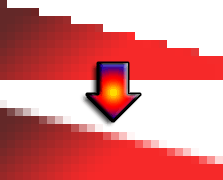
Anisotropic Filtering (AF) - A method of increasing texture clarity, especially at longer distances. It is a form of texture filtering using a trapezoidal filtering pattern which eliminates blurry textures. This can give a quite a noticeable drop in performance, especially on older cards but with a relatively recent one, (e.g. Geforce 8 series) AF is very efficiently intergrated into the architecture to give you minimal FPS loss. I find that AF is very important for texture clarity in games, because textures start to get blurry very close to the viewpoint.
This is another example:
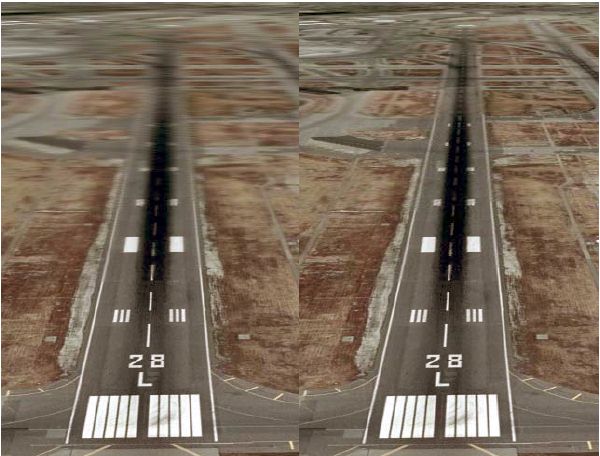
Bottleneck - sometimes you may get poor performance even with a very high end graphics card if you pair it with a weak CPU (or vice versa).
This is because the CPU has to process the data as well as pinpointing vertexes in virtual space for rendering.
before your video card can actually do anything. If you have a weak CPU this means that your video card is literally having to wait for the CPU to give it frames to render, meaning it can only do as much as the CPU gives it. Even if the video card is capable of rendering 60+ frames a second on maxed out settings, the CPU may only be able to deliver enough data for 20FPS, which means that your FPS in the end would be 20FPS. This is what a bottleneck is. You should always try to build a balanced system in order to get the maximum performance for your money. There is absolutely no point in getting an 8800GTX and an AMD 4000+ for example, the raw power of the video card would never, ever be tapped.
Slowdowns and how to eliminate them:-
"The game looks choppy, almost like a slideshow. It doesn't feel fluid and gamelike at all." (Low FPS)
You experience this kind of slowdown when you are not getting "enough" FPS. Very shortly explained, the human eye has something which is called Persistence of Vision - images seen by the eye stay there for a split second. At around 20 frames a second, the human eye begins to make out each individual frame so is no longer smooth. This is when the next frame is too slow in coming for Persistence of Vision to create the illusion of flowing video.
This can be caused by a number of variables, but you should have a rough idea after reading the above. If you are getting these slowdowns during combat only (or mostly) then it is most likely down to your CPU.
Much more commonly though, it is due to your video card. If you experience this kind of slow down, try lowering the resolution (helps a great deal) and disable any AA or AF and Vsync. If you are still getting slowness then you should try lowering Shadow Detail, Lighting Quality and View Distance and disable HDR (High Dynamic Range). These are huge factors when it comes to performance.
"The game keeps pausing, the screen freezes momentary. This happens on a regular basis. (Stuttering)
This is generally caused by not enough RAM. You should have at least 1GB if you want smooth and a pause free experience at least in current games. This occurs because when you have less RAM, Windows resorts to something called the pagefile (also called virtual RAM. This is actually a small slice of your hard drive, much, much slower than RAM). With less RAM, Windows must resort to the pagefile more often, swapping data in and out which causes the pauses (Also referred to as "Stuttering").
To eliminate stuttering, you should defragmentate your whole hard drive on a regular basis (I recommend once every 2 weeks, but you should do it whenever you install a new game as files can become physically dispersed on the hard drive).
Defragmenting (or defragging for short) places the files in each folder in the most efficient order so that they can be quickly found and accessed. This usually helps a great deal if you are stuttering.
If you are still experiencing this problem, you should tweak your virtual memory settings. Go to Control Panel -> Classic View -> System -> Advanced -> Virtual Memory and you should set the size as 1.5 times the quantity of the amount of RAM you have (e.g. I have 2GB, so I would set my pagefile to 3GBs). Don't increase this too much because having this on a large number can actually worsen stuttering.
If this doesn't work, you can probably solve the problem once and for all by disabling AA and AF, running the game at a lower resolution, and with lower texture settings.
"Sometimes the game will freeze for a long time (5-10 seconds). This happens mostly when I enter a new area."(Video stuttering)
Sometimes if you are playing a game with highly detailed textures, at a high resolution with AA and AF, you may well experience this problem. It is called video stuttering and follows the same principles of stuttering except it occurs due to lack of VRAM. This usually doesn't happen all that often but the freezes can last for a long time - why you ask? Because there is no virtual VRAM and so the video card has to wait for old files in the VRAM to be deleted before continuing. RAM stutters last for a much shorter period (less than a second) because information is constantly swapped between the RAM and pagefile.
You can eliminate this by reducing or completely removing AA and AF (this will solve the problem in 99% of cases). If you are still getting video stutters you should then play at a lower resolution. If somehow you are still getting these (highly unlikely), consider lowering texture quality.
This should completely eliminate video stuttering.
Thank www.crysis-online.com


Comment