คือว่าตอนนี้เปลี่ยนมาฟังเพลงด้วย OMZ DAC ต่อกะคอมพิวเตอร์ ได้ลองใช้ S/PDIF ต่างๆที่มี ได้ผลว่า M-Audio Audiophile USB มีน๊อยส์ต่ำที่สุด (เสียงเพลงออกมาไพเราะที่สุด) คงเป็นเพราะอุปกรณ์และแหล่งจ่ายไฟแยก
ได้เอา Creative SB Live! 24-bit USB มาลอง เสียงเบา ไดนามิกส์ลดลง ไดนามิกส์คอนทราสไม่ชัด มีเสียงบางย่านโด่ง แล้วก็ได้ลอง Creative SB Audigy2 PCI เสียงที่ได้ดีกว่า optical S/PDIF จากบอร์ด Gigabyte คือว่าน๊อยส์น้อยกว่า ทั้ง Audigy2 และ S/PDIF ของบอร์ด จะให้เสียงดังกว่า Live! 24-bit USB เลยฟังได้พลัง แต่คิดว่าน๊อสย์ของ on-board ก็ยังเยอะที่สุดอยู่ดี
เพื่อนท่านหนึ่งมาแนะนำว่า Audiophile 1924 PCI มีผลทดสอบดีกว่า แบบ USB นะ แล้วถ้าจะให้ดีที่สุดก็ต้อง ESI Juli@ PCI ที่มี noise -140 dB นู่นแนะ
http://www.digit-life.com/articles2/...lia/index.html
http://www.learjeff.net/RMAA/results.html
อยากถามเพื่อนๆว่าการ์ด PCI ที่ให้สัญญาณ digital output ได้ดีกว่า Audiophil USB เช่น Juli@ นั้น ดีมากกว่าจริงหรือไม่ ? ถ้าจะถอย Juli@ เพื่อเอามาฟังเพลง มีเพื่อนๆท่านใดมีประสบการณ์เปรียบเทียบมาบ้างครับ
แต่ที่ลอง Creative สองตัวข้างบน "สอบตก"
ได้เอา Creative SB Live! 24-bit USB มาลอง เสียงเบา ไดนามิกส์ลดลง ไดนามิกส์คอนทราสไม่ชัด มีเสียงบางย่านโด่ง แล้วก็ได้ลอง Creative SB Audigy2 PCI เสียงที่ได้ดีกว่า optical S/PDIF จากบอร์ด Gigabyte คือว่าน๊อยส์น้อยกว่า ทั้ง Audigy2 และ S/PDIF ของบอร์ด จะให้เสียงดังกว่า Live! 24-bit USB เลยฟังได้พลัง แต่คิดว่าน๊อสย์ของ on-board ก็ยังเยอะที่สุดอยู่ดี
เพื่อนท่านหนึ่งมาแนะนำว่า Audiophile 1924 PCI มีผลทดสอบดีกว่า แบบ USB นะ แล้วถ้าจะให้ดีที่สุดก็ต้อง ESI Juli@ PCI ที่มี noise -140 dB นู่นแนะ
http://www.digit-life.com/articles2/...lia/index.html
http://www.learjeff.net/RMAA/results.html
อยากถามเพื่อนๆว่าการ์ด PCI ที่ให้สัญญาณ digital output ได้ดีกว่า Audiophil USB เช่น Juli@ นั้น ดีมากกว่าจริงหรือไม่ ? ถ้าจะถอย Juli@ เพื่อเอามาฟังเพลง มีเพื่อนๆท่านใดมีประสบการณ์เปรียบเทียบมาบ้างครับ
แต่ที่ลอง Creative สองตัวข้างบน "สอบตก"





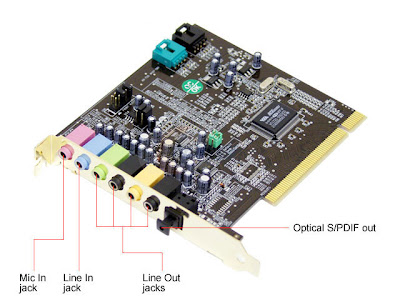

Comment