If you have trouble viewing this newsletter, visit this link: http://wwww.addonics.com/newsletters/0610/June2010.html

USB 3.0 vs. SATA 3.0
The Latest Buzz in the Technology World!

USB 3.0 vs. SATA 3.0
The Latest Buzz in the Technology World!
USB 3.0 is the latest buzz in technology news. It is touted to be the next high-speed external interface standard. Many suppliers, including Addonics, have started delivering adapters to help equip desktop and notebook systems with this new USB 3.0 port. Some may ask, What about the eSATA 3.0 standard? There are different opinions as to which one of these new standards is superior and will be the eventual winner.

Currently, in many respects, eSATA 3.0 has more to offer than USB 3.0. eSATA 3.0 is faster (with a 20% faster data transfer rate), is compatible with most operating systems in the market, and supports booting from an external storage device. No additional cable is needed to connect an eSATA 3.0 storage device. In fact, both the Addonics Diamond and Ruby eSATA storage devices are fully compatible with the eSATA 3.0 standard; either device will deliver the maximum throughput that the hard drive or solid state drive (SSD) can deliver. Since there is no bridge required to connect a SATA device to eSATA 3.0 port, an eSATA storage device is almost always a less expensive option and transfers data at higher speeds.
USB 3.0 leverages the existing install base of a wide variety of USB devices. Practically every computer, most cellular phones, and many other consumer electronic devices come with a USB port. The BUS power support is another key advantage for USB 3.0 that offers the convenience of a plug and play portable storage application. At the present time, there are not many USB 3.0 storage devices in the market. The first generation of USB 3.0 enclosures that we evaluated shows some potential incompatibility and instability between the drive enclosures and different host adapters.
- Data Transter Rate ของ SATA 3.0 เร็วกว่า USB 3.0 อยู่ราว 20% (ตามทฤษฎี)
- SATA 3.0 เข้ากันได้กับ OS ส่วนใหญ่ เกือบทั้งหมดที่มีในท้องตลาด
- SATA 3.0 Boot จาก External Drive ได้
- SATA 3.0 ใช้ Cable, Connector และ Enclosure เดิมได้ โดย Performance ไม่ตก
- USB 3.0 สามารถเชื่อมต่อกับอุปกรณ์ต่างๆ ได้หลากหลายมากๆ (โดยรวมกับมาตรฐาน USB 2.0 เดิมที่แทบจะเป็นมาตรฐานกลางของการเชื่อมต่อไปแล้ว)
- USB 3.0 รองรับ Plug n Play และ Hot Swap ได้สมบูรณ์กว่า
- USB 3.0 ไม่มีปัญหาในการทำงานร่วมกับ On-Board Controller และ Add-On RAID Controller ใดๆ
- ทั้งคู่จัดได้ว่าเป็นมาตรฐานใหม่ในการเชื่อมต่อที่ออกแบบมาเพื่อรองรับการอุปกรณ์จัดเก็บข้อมูลความเร็วอย่าง SSD โดยเฉพาะ
- และสุดท้าย การแข่งขันระหว่าง 2 ค่ายนี้ ยังคงดำเนินต่อไป ผู้ผลิตรายใหม่ๆ ก็ยังคงเพิ่มขีดความสามารถให้กับผลิตภัณฑ์
ที่พัฒนาขึ้นบนมาตรฐานทั้ง 2 นี้อยู่อย่างต่อเนื่อง เช่นการทำ Redriver (MAXIM-IC) การเพิ่ม PCIe Switching (PLX Technology)
เป็นต้น


The lack of support for the USB 3.0 in many operating systems is a challenge at the moment for the USB 3.0 technology. Microsoft's release of a native driver in the Windows OS is not expected until early 2011. Most notebook and desktop systems with a built-in USB 3.0 port will be delivered at the end of 2010 and many industry experts believe USB 3.0 will become the dominating interface standard beginning in 2011.
Addonics will embrace both the SATA 3.0 and USB 3.0 standards and produce unique solutions to take advantage of both technologies. We believe each technology has its strengths, depending on the intended application. For the USB 3.0 host adapter, we recommend selecting the adapter with an NEC chip set if the plan is to implement the USB 3.0 solution at this time. On the device side, Addonics will be releasing a simple adapter that enables any existing eSATA storage to become a USB 3.0 device. The new adapter will provide Addonics drive enclosure the flexibility of connecting to eSATA 3.0 or USB 3.0 to best fit for the application. The Addonics USB 3.0 adapter will accelerate the availability of USB 3.0 storage devices and the adoption of the USB 3.0 technology.
References relevant to this article:
Addonics USB 3.0 tutorial
http://www.addonics.com/emerging_tec...3_tutorial.asp
eSATA Relegated to Niche Interface
http://www.storagenewsletter.com/new...iche-interface
Serial ATA
http://en.wikipedia.org/wiki/Serial_ATA
Addonics USB 3.0 host controller:
http://www.addonics.com/products/hos...r/AD2U3PX1.asp
http://www.addonics.com/products/hos...AD2U3EXC34.asp
Addonics SATA 3 host controller:
http://www.addonics.com/products/hos...ad2sa6gpx1.asp
http://www.addonics.com/products/hos...dexsa6g-2e.asp
USB 3.0 SuperSpeed Tutorial
USB 2.0 has been the ubiquitous external data connection standard for all types of computers since its release in 2000. However with the phenomenol increase in casual users storing large files such as video, audio, and programs, demand for larger capacity hard drives has also increased drastically. The limited maximum transfer rate of USB 2.0 at about 30MB/s (megabytes per second) has become inadequate for the general user. Many computer users are now relying on other types of data interfaces, such as Firewire 800, eSATA / SATA, or Gigabit networks, to transfer large amounts of data between their mass storage devices. Unfortunately, these new interfaces are not nearly as common in modern-day desktops and notebooks, becoming more costly and/or impossible to share data between the computers.
USB 3.0, also known as the SuperSpeed bus, was designed to address the limitation of slow transfer rate. USB 3.0 introduces a fourth transfer mode of 5Gbps (gigabits per second). This new transfer mode upgrades the USB technology to support a maximum throughput of about 572MB/s while still maintaining backwards compatiblity with the older signaling rates.
USB Signaling Rate

This allows a USB 3.0 mass storage device to be connected onto a legacy USB 2.0/1.1 port, and likewise. It is important to note that there are now two types of connector and plug combinations in USB 3.0 specification, SuperSpeed standard A and SuperSpeed standard B. SuperSpeed standard A plugs will fit legacy A receptacles but SuperSpeed standard B plugs will not fit into legacy standard B receptacles. Below are charts comparing the pinouts of the SuperSpeed standard A plug and the SuperSpeed standard B plug.
High-Speed USB 2.0 A plug pinoutSuperSpeed standard A plug pinoutSuperSpeed standard B plug pinout



The USB 3.0 specification also includes new power management features including support for idle, sleep, and suspend states, as well as Link-, Device-, and Function-level power management. The bus power spec has also been increased to 900mA, an 80% increase over USB 2.0 (500mA).
With the USB 3.0 specification completed and released in 2008, many desktop and notebook motherboard manufacturers such as Gigabyte and Intel either have plans to or have already integrated the latest SuperSpeed USB 3.0 ports into their hardware. It is expected that by the year 2012, over 4 billion USB 3.0 devices will have been shipped.
Transfer rate comparison of USB 2.0 and USB 3.0
Below is a comparison showing the difference in transfer rate between a USB 2.0 port and USB 3.0 port. Taking a look at the sequential Read / Write performance of the SATA drives connected to the USB 2.0 port, we find that even a single 3.5 SATA hard drive will saturate the bandwidth of the USB 2.0 port. On the other hand, there is a significant improvement in performance when comparing a single 3.5 SATA hard drive and a three SATA drive RAID 0 set. In fact, even the three SATA drive RAID 0 set has not yet saturated the USB 3.0 bus.

1TB 3.5 Seagate SATA HDD connected to
USB 2.0 port on Gigabyte motherboard

1TB 3.5 Seagate SATA HDD connected to
Addonics 2-Port USB 3.0 PCI-Express 1X Controller

3 Drive RAID 0 set connected to
USB 2.0 port on Gigabyte motherboard

3 Drive RAID 0 set connected to
Addonics 2-Port USB 3.0 PCI-Express 1X Controller
Addonics USB 3.0 Controllers
Addonics has realized the needs of consumers interested in incorporating the latest USB 3.0 technology into their desktops and notebooks which do not have built in USB 3.0 ports. Below are host controllers and adapters designed to upgrade systems which have either a PCI-Express or ExpressCard slot with two USB 3.0 ports.
AD2U3PX1


Visit the product page: 2-Port USB 3.0 PCI-Express 1X Controller
AD2U3EXC34


Visit the product page: 2-Port USB 3.0 ExpressCard 34







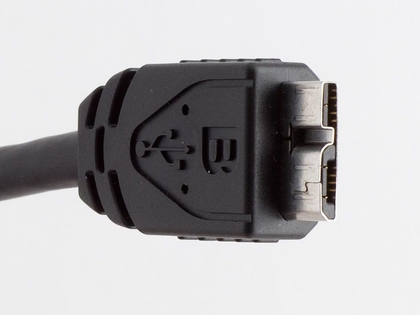
Comment